NetSuite Support Customizations and Integrations: Everything You Need to Know

Are you looking for ways to improve your NetSuite experience? One option is to explore NetSuite support customizations and integrations. These tools allow you to tailor NetSuite to your specific business needs and enhance its functionality.
NetSuite is a powerful tool that can help businesses of all sizes manage their operations.
However, every business is unique and has different needs. This is where NetSuite support customizations come in.
These customizations allow you to modify NetSuite's existing features or add new ones to better suit your business processes. With NetSuite support customizations, you can streamline workflows, automate tasks, and improve efficiency.
In addition to customizations, NetSuite also offers integrations with other software systems.
Integrations allow you to connect NetSuite with other tools you use to run your business, such as CRM or e-commerce platforms. This can help you avoid data silos and improve collaboration across teams.
By leveraging NetSuite integrations, you can gain a more comprehensive view of your business and make more informed decisions.
Understanding NetSuite Customization
NetSuite is a powerful cloud-based ERP that offers extensive customization options to tailor the system to your business needs. Understanding each NetSuite customization is essential to take full advantage of the platform's capabilities.
Custom Fields and Records
Custom fields and records are among the most commonly used NetSuite customizations.
- Custom fields enable you to add new data fields to standard or custom records.
- Custom records allow you to create new record types to track unique business data.
SuiteScript and Business Logic
SuiteScript is a JavaScript-based scripting language that allows you to customize NetSuite's business logic and automate complex processes.
With SuiteScript, you can create custom workflows, scripts, and integrations to extend NetSuite's functionality.
Custom Forms and User Interfaces
Custom forms and user interfaces are essential for streamlining data entry and improving user experience.
NetSuite's SuiteBuilder offers a visual, no-code approach to creating custom forms and interfaces that meet your unique business needs.
Dashboard Customizations
NetSuite's dashboard provides a real-time view of your business data, and you can customize it to your specific requirements.
With dashboard customizations, you can add or remove portlets, modify the layout, and create custom KPIs to track your business performance.
NetSuite Integration Essentials
Several options are available for integrating NetSuite with other systems. This section covers the essential integration methods.
1. SuiteTalk for Web Services
SuiteTalk is NetSuite's out-of-the-box web services API that enables seamless integration with third-party and legacy systems. It is widely used for integrations due to its robustness and flexibility. SuiteTalk supports NetSuite's core ERP, CRM, and e-commerce products and allows external applications to communicate with NetSuite data.
2. SuiteCloud Platform
SuiteCloud is a comprehensive platform that allows you to customize and extend NetSuite to meet your specific business needs. It includes tools such as SuiteBuilder, SuiteFlow, and SuiteScript that enable you to create custom workflows, forms, and scripts. SuiteCloud also offers SuiteBundler, which allows you to bundle customizations and deploy them between NetSuite accounts.
3. Third-Party Systems Integration
NetSuite integrates with a wide range of third-party systems, including popular tools like Salesforce, Shopify, and Magento. NetSuite's SuiteCloud platform provides pre-built connectors that make the integration process as painless as possible. Alternatively, you can use third-party integration platforms like Zapier or Boomi to connect NetSuite with other systems.
In summary, NetSuite offers several integration methods that enable you to connect NetSuite with other systems, including SuiteTalk for web services, SuiteCloud platform for customization and extension, and third-party systems integration. Choose the integration method that best suits your business needs and goals.
Optimizing Business Processes
To optimize your business processes in NetSuite, you can use various tools and techniques to automate tasks, improve efficiency, and manage performance. This section will explore some of the ways you can optimize your business processes in NetSuite.
SuiteFlow for Workflow Automation
NetSuite's SuiteFlow is a powerful tool that allows you to automate your business processes. With SuiteFlow, you can create custom workflows that match your unique business requirements. SuiteFlow enables you to create workflows that automate tasks, route approvals, and send notifications. You can also use SuiteFlow to create custom scripts that automate repetitive tasks.
Process Automation
Process automation is another way to optimize your business processes in NetSuite. With process automation, you can streamline your workflows, reduce manual effort, and improve efficiency. You can use NetSuite's SuiteFlow or SuiteScript to automate your processes. Process automation can help you reduce errors, improve accuracy, and increase productivity.
Efficiency and Performance Management
Efficiency and performance management are key components of optimizing your business processes in NetSuite. You can use various tools and techniques to manage your efficiency and performance. For example, you can use SuiteAnalytics to track your KPIs and monitor your performance. You can also use SuiteCloud to manage your production and sandbox environments. By managing your efficiency and performance, you can ensure that your business processes are running smoothly and effectively.
In conclusion, optimizing business processes in NetSuite requires a combination of tools and techniques. By using SuiteFlow for workflow automation, process automation, and efficiency and performance management, you can improve your efficiency, reduce manual effort, and increase productivity. By tailoring these techniques to your unique workflows and business requirements, you can achieve the best results for your organization.
NetSuite Support and Maintenance
When it comes to NetSuite support and maintenance, having a reliable team to turn to is crucial for the smooth operation of your business. This section covers the ongoing support, upgrades, troubleshooting, and monitoring that you can expect from your NetSuite support team.
Ongoing Support and Expertise
Your NetSuite support team should be available to provide ongoing support and expertise to help you get the most out of your NetSuite ERP software. They should be knowledgeable about your business processes and be able to provide customized solutions to meet your specific needs.
Upgrades and Quality Assurance
As NetSuite continues to evolve, upgrades are necessary to ensure that your system is up-to-date and running smoothly. Your support team should provide regular upgrades and quality assurance to ensure that your system is functioning optimally and that any bugs or issues are resolved promptly.
Troubleshooting and Monitoring
When issues arise, your NetSuite support team should be there to troubleshoot and resolve them quickly. They should also provide monitoring to proactively identify potential issues before they become major problems.
In summary, having a reliable NetSuite support team can help ensure the ongoing success of your business. From ongoing support and expertise to upgrades and quality assurance, troubleshooting, and monitoring, your support team should be there to provide the necessary support and maintenance to keep your system running smoothly.
Leveraging SuiteCloud Developer Tools
If you are looking to customize or integrate your NetSuite instance, you can leverage the SuiteCloud Developer Tools to make the process easier. The SuiteCloud Developer Tools are designed to help business analysts and technical developers work together to interact with NetSuite.
SuiteCloud Developer Network (SDN)
The SuiteCloud Developer Network (SDN) is a community of developers who use NetSuite's SuiteCloud platform to create customizations and integrations. SDN provides access to resources, support, and training to help developers build solutions that meet their specific business needs. SDN also offers a marketplace for developers to sell their applications and services to other NetSuite customers.
SuiteCloud IDE
The SuiteCloud Integrated Development Environment (IDE) is a set of tools that allow developers to write, test, and debug SuiteScript code. SuiteScript is NetSuite's scripting language, which allows developers to customize and extend NetSuite functionality. The SuiteCloud IDE supports a range of popular IDEs like WebStorm and Visual Studio Code (VsCode), making it easy for developers to work in their preferred environment.
SuiteCloud Infrastructure
The SuiteCloud Infrastructure provides a secure, scalable platform for deploying and managing customizations and integrations. The infrastructure includes a range of services like SuiteTalk, SuiteFlow, and SuiteAnalytics, which allow developers to interact with NetSuite data and functionality. The infrastructure also includes tools for monitoring and managing performance, security, and compliance.
If you are looking to build customizations or integrations for NetSuite, you can use the SuiteCloud Developer Tools to make the process easier. The SuiteCloud Developer Network (SDN) provides access to resources, support, and training, while the SuiteCloud IDE allows developers to write, test, and debug SuiteScript code. The SuiteCloud Infrastructure provides a secure, scalable platform for deploying and managing customizations and integrations.
When building customizations or integrations for NetSuite, it is important to use the SuiteCloud Developer Tools to ensure that your solutions are scalable, secure, and compliant. The SuiteCloud Developer Tools provide a range of services and tools that make it easy for developers to build solutions that meet their specific business needs.
Analytics and Reporting Enhancements
As your business grows, you'll need to keep track of more data and make more informed decisions. NetSuite's analytics and reporting enhancements can help you do just that. Here are some of the key features that can help you get the most out of your NetSuite account.
Custom Reports and Searches
NetSuite's custom reports and searches allow you to create reports that are tailored to your business needs. You can create custom reports to track sales, inventory, expenses, and more. You can also create saved searches to quickly find the data you need. With saved searches, you can save time by not having to manually search for data every time you need it.
Real-Time Insights and Analytics
NetSuite provides real-time insights and analytics, which means you can access up-to-date information about your business at any time. You can see how your business is performing and make informed decisions based on that data. With real-time insights and analytics, you can quickly identify trends and opportunities, and take action to improve your business.
Performance Dashboards
NetSuite's performance dashboards provide you with an overview of your business performance. You can see key metrics such as revenue, expenses, and profit, all in one place. Performance dashboards are customizable, so you can choose which metrics you want to see. With performance dashboards, you can quickly identify areas where your business is doing well and areas where you need to improve.
In summary, NetSuite's analytics and reporting enhancements can help you gain valuable insights into your business. Custom reports and searches, real-time insights and analytics, and performance dashboards are just a few of the features that can help you make informed decisions and improve your business.
Extending NetSuite with SuiteApps
NetSuite is a highly customizable platform that allows businesses to tailor their ERP solution to their specific needs. One way to extend NetSuite's functionality is through the use of SuiteApps. SuiteApps are pre-built applications that can be easily installed and configured to add new functionality to your NetSuite account.
Marketplace Exploration
The SuiteApp Marketplace is a great place to start exploring the available SuiteApps. The marketplace offers a wide range of applications that can help businesses in various industries and with different needs. You can search for SuiteApps by category, industry, or keyword to find the right solution for your business.
SuiteApp Integration
Integrating a SuiteApp into your NetSuite account is a straightforward process. Once you have found the right SuiteApp for your business needs, you can install it directly from the SuiteApp Marketplace. After installation, you can configure the SuiteApp to work with your specific NetSuite account and start using the new functionality right away.
Custom SuiteApp Development
If you can't find a SuiteApp that meets your specific needs, you can also develop your own custom SuiteApp. NetSuite provides a SuiteCloud Development Framework (SDF) that allows developers to build and test customizations and complete NetSuite applications across the entire DevOps lifecycle. With SDF, you can create SuiteApps that are tailored to your business needs and integrate seamlessly with your NetSuite account.
In conclusion, SuiteApps are a great way to extend NetSuite's functionality and add new capabilities to your ERP solution. Whether you explore the SuiteApp Marketplace, integrate a pre-built SuiteApp, or develop your own custom SuiteApp, you can find the right solution for your business needs.
Strategic Customization Planning
When it comes to NetSuite support customizations and integrations, strategic planning is essential to ensure that your organization's specific needs are met. This section will cover three key areas of strategic customization planning: assessing business requirements, best practices for customization, and return on investment.
Assessing Business Requirements
Before embarking on any customization project, it's important to assess your organization's unique business requirements. This involves identifying pain points, inefficiencies, and areas where NetSuite's out-of-the-box functionality falls short. By understanding your specific needs, you can tailor your NetSuite instance to better support your business processes and workflows.
To assess your business requirements, consider conducting a thorough analysis of your current processes and workflows. This may involve gathering feedback from stakeholders across departments and identifying areas where customizations could improve efficiency. It's also important to keep in mind that customizations should align with your organization's long-term goals and vision.
Best Practices for Customization
When it comes to customizing NetSuite, it's important to follow best practices to ensure that your customizations are effective and sustainable. This includes using SuiteScript, SuiteFlow, Custom Fields, and SuiteBuilder to create custom workflows, forms, and fields. It's also important to adhere to best practices around testing, documentation, and change management to ensure that customizations are implemented smoothly and without disruption to business operations.
Customizations should also be designed with scalability and maintainability in mind. This means avoiding overly complex customizations that may be difficult to maintain in the long term. It's also important to keep customizations up to date with new NetSuite releases to ensure compatibility and avoid issues down the line.
Return on Investment
Customizing NetSuite can be a significant investment, both in terms of time and resources. It's important to carefully consider the return on investment (ROI) of any customization project before moving forward. This involves weighing the benefits of customizations against the costs and potential risks.
ROI can be measured in a variety of ways, such as increased efficiency, improved data accuracy, and reduced manual processes. It's important to set clear goals and metrics for measuring the success of customizations, and to regularly assess their impact on your organization's bottom line.
By following best practices and carefully assessing your business requirements and ROI, you can ensure that your NetSuite customizations are effective and aligned with your organization's specific needs.
Industry-Specific NetSuite Solutions
NetSuite offers industry-specific solutions that can streamline operations and boost profitability for businesses in various sectors. Here are some of the industry-specific customizations and integrations that NetSuite provides:
Manufacturing Customizations
NetSuite's manufacturing customizations can help businesses improve their production processes, reduce costs, and increase efficiency. With NetSuite's manufacturing solutions, you can automate your manufacturing operations, manage your supply chain, and track your inventory in real-time. You can also use NetSuite's manufacturing dashboards to gain insights into your production processes and identify areas for improvement.
Retail Integrations
NetSuite's retail integrations can help businesses manage their sales channels, inventory, and customer data in one place. With NetSuite's retail solutions, you can integrate your e-commerce platforms, point-of-sale systems, and other retail applications with your NetSuite account. This can help you improve your customer experience, streamline your sales processes, and increase your sales.
Healthcare System Support
NetSuite's healthcare system support can help healthcare organizations manage their patient data, billing, and compliance requirements. With NetSuite's healthcare solutions, you can automate your patient registration, appointment scheduling, and billing processes. You can also use NetSuite's healthcare dashboards to track your patient outcomes and monitor your compliance with healthcare regulations.
Overall, NetSuite's industry-specific solutions can help businesses in various sectors to optimize their operations, reduce costs, and increase profitability. Whether you operate in manufacturing, retail, healthcare, or other industries, NetSuite can provide you with tailored solutions that meet your specific needs and challenges.
NetSuite's Secure Environment
When it comes to NetSuite, you can be confident that your data is secure. NetSuite's secure environment is designed to protect your data from unauthorized access and ensure that your data is always available when you need it. In this section, we'll take a look at some of the key features of NetSuite's secure environment, including data management and security, compliance, and data protection.
Data Management and Security
NetSuite's data management and security features are designed to protect your data from unauthorized access and ensure that your data is always available when you need it. NetSuite's data centers are equipped with state-of-the-art security measures, including firewalls, intrusion detection and prevention systems, and access controls. NetSuite also uses encryption to protect your data in transit and at rest.
NetSuite's data management and security features also include role-based access controls, which allow you to control who has access to your data and what they can do with it. You can set up roles for different users, departments, or groups, and assign permissions based on their job responsibilities.
Compliance and Data Protection
NetSuite is committed to compliance with industry standards and regulations, including GDPR, HIPAA, and SOC 2. NetSuite undergoes regular audits and assessments to ensure that its security controls meet these standards and regulations.
In addition to compliance, NetSuite also offers data protection features, such as backup and disaster recovery. NetSuite's backup and disaster recovery features ensure that your data is always available, even in the event of a disaster or outage.
Overall, NetSuite's secure environment is designed to protect your data and ensure that it is always available when you need it. With features such as data management and security, compliance, and data protection, you can be confident that your data is in good hands.
Conclusion
NetSuite support customizations and integrations are crucial for optimizing your business operations. By customizing fields, forms, and workflows, you can streamline your operations and enhance productivity. Integrating NetSuite with other systems can help you achieve a seamless flow of data and streamline your business processes.
It is important to note that customization and integration are best done at the same time the platform is being implemented. This approach ensures that you have a system that is tailored to your specific business requirements from the start. Testing customizations is also important to ensure that they work as intended and do not cause any issues in your system.
If you require assistance with your NetSuite customization needs, Atticus Solutions is here to help. Our team of experts can provide you with the necessary support and guidance to ensure that your system is optimized to meet your business needs. Book a call with us today to learn more about our services and how we can help you achieve your business goals.
Frequently Asked Questions
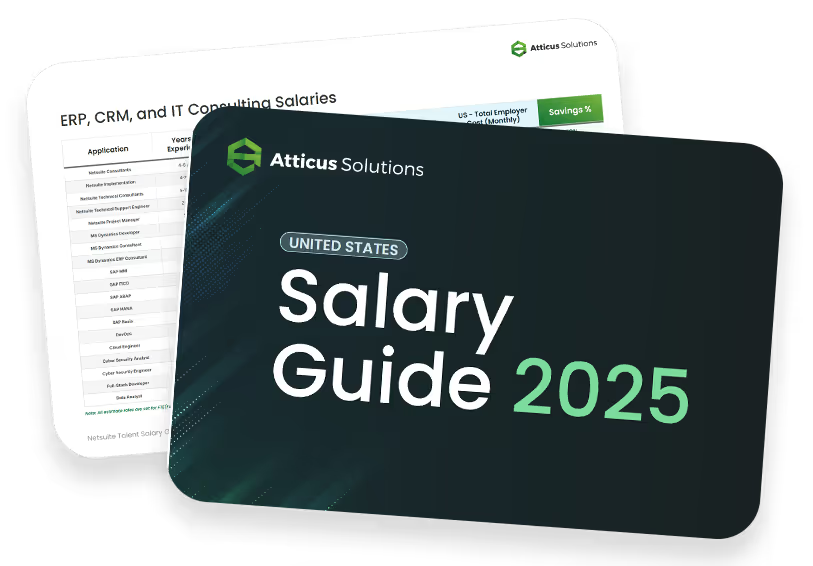
Compare NetSuite ERP talent salaries
Attracting top NetSuite talent with clear job descriptions is the first step. Understanding salaries is your next key move! Download this free salary guide to view talent costs, offshore hiring tips, and more
View More Blogs

Experts Reveal the 3 Best Practices (and more) to Maximize the Value of NetSuite for Your Business

Remote Staffing VS Outsourcing: What Is The Difference?
Learn how to scale your business

What is Your Strategy for Finding Rare Skill Sets like NetSuite Accountants?
Join our talented team. We are a small, passionate team with a commitment to hiring the best.



