Mastering NetSuite Customization and Scripting for Administrators

Are you ready to unlock the full potential of NetSuite for your business?
If you're seeking a powerful ERP system that can adapt to your unique requirements, then NetSuite customization and scripting might hold the key.
With its robust suite of customization tools, NetSuite empowers administrators to tailor the platform according to their organization's specific needs.
From adding custom fields and forms to automating complex workflows, the possibilities with NetSuite customization are virtually endless.
Whether you're aiming to streamline processes, enhance user experience, or integrate with third-party applications, mastering NetSuite customization and scripting can lead to unprecedented efficiency and productivity gains.
So, if you're curious about harnessing NetSuite’s full potential for your business, read on to discover the ins and outs of customization and scripting techniques for administrators.
Understanding NetSuite Customization
Customization is a key feature of NetSuite. It allows you to create custom fields, forms, and records to store the data that matters most to your business. You can also customize NetSuite's user interface to make it more user-friendly and efficient for your team.
With NetSuite's customization tools, you can create a system that works as you do without sacrificing functionality or usability.
In this section, you will learn about the different customization options available in NetSuite.
Customization Options
NetSuite provides several customization options that allow you to extend the system's functionality to meet your business needs. Some of the customization options include:
- Custom Fields: You can create custom fields to capture additional data specific to your business.
- Dashboards: You can create custom dashboards to display your business’s key performance indicators (KPIs) and other essential metrics.
- SuiteCloud: SuiteCloud is a platform that allows you to build and deploy SuiteApps, integrations, and customizations.
- SuiteCloud Development Framework (SDF): SDF is a development framework that allows you to customize and extend NetSuite using modern development tools and techniques.
- SuiteApp: SuiteApp is a pre-built application that can be installed in NetSuite to extend its functionality.
NetSuite's Customization Layers
NetSuite's customization layers provide a modular approach to customization. The layers are:
- User Interface (UI) Customization: This layer allows you to customize NetSuite’s UI to meet your specific business requirements. You can customize forms, fields, and workflows to improve the user experience.
- Scripting: NetSuite provides a scripting language called SuiteScript that allows you to automate business processes and customize the system's behavior.
- SuiteFlow: SuiteFlow is a workflow management tool that allows you to automate business processes and customize the system's behavior.
- SuiteTalk: SuiteTalk is a web services API that allows you to integrate NetSuite with other systems.
By leveraging these customization layers, you can extend NetSuite's functionality and automate business processes to improve efficiency and productivity.
Introduction to SuiteScript
If you're looking for a way to customize NetSuite to your specific business needs, SuiteScript is the answer.
SuiteScript is a powerful scripting language that allows you to extend NetSuite's functionality, automate processes, and create custom applications.
Scripting is another powerful tool in NetSuite's customization arsenal. With SuiteScript, NetSuite's JavaScript-based scripting language, you can automate tasks, create custom workflows, and build integrations with other systems.
SuiteScript is highly flexible and can be used to create everything from simple scripts to complex applications.
Whether you're a developer or a business user, NetSuite's scripting capabilities can help you take your system to the next level.
SuiteScript Versions
There are two versions of SuiteScript available: SuiteScript 1.0 and SuiteScript 2.0.
SuiteScript 1.0 is older and based on the JavaScript scripting language. SuiteScript 2.0 is a more modern version based on the ECMAScript 5.1 standard.
SuiteScript 2.0 is recommended for new development, but SuiteScript 1.0 is still supported and can be used for existing customizations.
SuiteScript 2.1, a minor upgrade to SuiteScript 2.0, was recently released. It includes new features and enhancements that make writing and maintaining SuiteScript code easier.
SuiteScript Components
SuiteScript is made up of several components that work together to create customizations. Some of the most commonly used components include:
- Suitelets: Custom pages that can be used to create custom interfaces and workflows.
- User Event Scripts: Scripts that respond to specific events, such as when a record is created or updated.
- Scheduled Scripts: Scripts run on a schedule, such as nightly or weekly.
- Client Scripts: Scripts that run on the client side, such as when a user clicks a button or enters data into a form.
SuiteScript also includes an API that provides access to NetSuite's data and functionality. The API can create, read, update, and delete records, search for records, and perform other operations.
SuiteScript Development
SuiteScript is a JavaScript-based customization language and API that allows developers to extend and customize NetSuite to meet their business needs.
This section will cover the development environment and scripting fundamentals of SuiteScript.
Development Environment
To develop SuiteScript, you will need an integrated development environment (IDE) such as SuiteCloud IDE.
SuiteCloud IDE is a cloud-based IDE that provides developers with a suite of tools to develop, debug, and deploy SuiteScript. It also includes version control capabilities to manage code changes and dependencies.
Scripting Fundamentals
SuiteScript uses ECMAScript 2019, the latest version of the ECMAScript standard, to provide developers with a modern and powerful scripting language. It also supports modules to help organize and manage code dependencies.
SuiteScript provides APIs to interact with NetSuite records and modules. Developers can use these APIs to create, read, update, and delete records and modules.
SuiteScript also provides access to NetSuite's SuiteTalk SOAP and REST web services, allowing developers to integrate with other applications.
When developing SuiteScript, it is essential to understand the various records and modules available in NetSuite.
- Records: These objects represent data in NetSuite, such as customers, orders, and invoices.
- Modules: They are collections of related records, such as the Sales module, which includes customers, orders, and invoices.
Advanced SuiteScript Techniques
If you're looking to take your NetSuite customization and scripting to the next level, you can use several advanced SuiteScript techniques to optimize performance and handle complex scenarios.
Performance Optimization
To optimize performance, you can implement data caching to reduce the number of database calls, use pagination to limit the number of records returned, and leverage map/reduce scripts to handle large data sets.
You can also use the SuiteScript Debugger to identify and fix performance bottlenecks.
Complex Scripting Scenarios
In complex scripting scenarios, you may need to implement more advanced logic and processes.
For example, you can use automation to trigger scripts based on specific events or conditions and use testing to ensure your scripts are working as intended. Additionally, you can use maintenance scripts to handle tasks such as data cleanup and updates.
Efficiency is key when it comes to SuiteScript. To ensure your scripts are running as efficiently as possible, you should use best practices such as minimizing the number of API calls, avoiding nested loops, and using appropriate data types.
By using advanced SuiteScript techniques, you can take your NetSuite customization and scripting to the next level, handling complex scenarios and optimizing performance.
NetSuite Scripting APIs
Customization and automation are some of NetSuite’s most powerful features, and SuiteScript is an essential tool for achieving these goals.
SuiteScript is NetSuite's scripting language, providing full-featured application-level scripting capabilities that support sophisticated procedural logic on both the client and server sides.
SuiteScript API Overview
The SuiteScript API is a set of tools and methods that allow developers to customize and automate NetSuite. The API includes various developer tools, including plug-ins for popular IDEs like VS Code and WebStorm.
Node.js and Java command-line interfaces (CLIs) and testing frameworks accessible from GitHub repositories provide IDE-centric development, control, and testing for all your managed accounts and more.
SuiteScript 2.0 API is the latest version of SuiteScript, which provides developers with the know-how and best practices to create and deploy 2.0 script types.
This five-day training progresses from the basics to more advanced functions for creating flexible business logic.
Working with NetSuite Records
NetSuite stores data in records, which are the system’s basic building blocks.
The SuiteScript API allows developers to interact with NetSuite records, including creating, reading, updating, and deleting records.
Developers can use SuiteScript to extend NetSuite and customize, search for, and process NetSuite data.
Records are objects that represent a specific type of data in NetSuite, such as customers, vendors, or sales orders.
Developers can use the SuiteScript API to create new records, update existing records, and delete records. The API also provides methods for searching records, retrieving record data, and working with record fields.
Search Pagination
NetSuite's search API allows developers to search for records in the system.
Search pagination is a feature of the search API that allows developers to retrieve search results in batches of a specified size. This feature is useful for working with large data sets and can help improve performance.
API Architecture
NetSuite's API architecture is designed to be flexible and extensible, allowing developers to customize and automate NetSuite to meet their specific needs.
The API architecture is based on industry-standard technologies like REST and SOAP, making it easy to integrate with other systems and tools.
Saved Search
Saved Searches are a powerful feature of NetSuite that allows users to save frequently used search criteria and reuse them later.
Developers can use the SuiteScript API to create, modify, and delete saved searches.
Notifications
Notifications are a way for NetSuite to alert users to important events or changes in the system.
Developers can use the SuiteScript API to create custom notifications that are triggered by specific system events or conditions.
NetSuite SuiteCloud Platform
NetSuite SuiteCloud Platform is an extensibility and customization environment that enables companies to adapt NetSuite to the unique needs of their businesses.
Designed for IT professionals, business analysts, and application developers with a range of skill sets, SuiteCloud delivers a flexible set of unified solutions for configuring and customizing NetSuite.
SuiteCloud Capabilities
SuiteCloud Platform offers a range of capabilities, including SuiteCloud Development Framework (SDF), customizations, and application-level scripting capabilities.
SDF lets you create customizations and deploy SuiteCloud projects to your NetSuite accounts. These projects are file-based and use XML representations of NetSuite objects, such as custom record types, custom record instances, workflows, and other customizations.
The SDF XML reference guide describes how to structure these XML files, and the SuiteCloud customization tutorials show you how to create sample customization projects using SuiteCloud concepts, such as custom forms and fields, saved searches, and script parameters.
Deployment and Maintenance
The deployment process for SuiteCloud projects is streamlined and automated, with automatic dependency management for customizations and scripts. When you deploy a customization or script, all of its dependencies are automatically resolved and included in the deployment package.
You can also use the NetSuite SuiteCloud Development Framework to manage your customizations and scripts, including version control, source code management, and collaborative development.
The NetSuite SuiteCloud Platform also simplifies the maintenance of customizations and scripts.
You can easily update and modify customizations and scripts as your business needs change without the need for extensive coding or IT support. This enables you to stay agile and responsive to changing business needs while maintaining the stability and reliability of your NetSuite environment.
Integration and Automation
NetSuite's customization and scripting capabilities allow you to quickly integrate and automate your business processes.
This section will discuss two main types of integration and automation: automating business processes and external integrations.
Automating Business Processes
NetSuite allows you to automate your business processes by creating workflows, scripts, and email notifications.
Workflows are graphical representations of your business processes that allow you to automate tasks such as approvals, alerts, and data updates.
You can also create scripts using SuiteScript, a JavaScript-based scripting language that allows you to automate complex business logic and customize NetSuite's behavior. Script logs are available to help you debug your scripts.
Email notifications can notify users of important events, such as when a record is created or updated.
You can customize email templates to include dynamic content such as record fields and links. You can also use SuiteFlow, a drag-and-drop workflow builder, to create custom workflows that automate your business processes.
External Integrations
NetSuite allows you to integrate with external systems using a variety of methods.
You can use the NetSuite API to access and manipulate data from external NetSuite systems. You can also use SFTP to transfer files between NetSuite and external systems.
NetSuite supports a variety of third-party JavaScript libraries that can be used to enhance your scripts and integrations.
When integrating with external systems, consider HTTP content types.
NetSuite supports various content types, including JSON, XML, and CSV. You can also use RESTlets to create custom REST APIs that allow you to expose NetSuite data to external systems.
NetSuite's permissions system allows you to control access to data and functionality. You can create custom roles and permissions to control access to specific records and tasks. You can also use SuiteFlow to create custom approval workflows that enforce your business rules.
Security and Compliance
When it comes to NetSuite customization and scripting, NetSuite takes security and compliance seriously. Their robust security measures and compliance certifications ensure that your data is safe and secure.
Data Security
NetSuite offers robust security measures to protect your data. All data is encrypted at rest and in transit using industry-standard encryption protocols. NetSuite also employs multi-factor authentication to ensure that only authorized users can access sensitive data.
Additionally, NetSuite provides role-based access control, which allows you to control who has access to what data within your organization. This ensures that confidential data is only accessible to authorized personnel.
NetSuite Compliance
NetSuite is compliant with several regulatory standards, including:
- SOC 1 Type 2 and SOC 2 Type 2 (SSAE18 and ISAE 3402)
- ISO 27001 and 27018
- PCI DSS
These certifications ensure that NetSuite meets the highest standards of security and compliance.
NetSuite also provides general notices to inform you about any changes to its security policies or any security incidents that may affect your data.
These notices are available in multiple languages and currencies, making it easy for businesses to stay informed regardless of location.
Best Practices and Tips
Code Organization and Standards
Maintaining a clear and organized codebase is essential for both efficiency and maintainability regarding NetSuite customization and scripting.
Here are some best practices to help you keep your codebase organized:
- Use consistent naming conventions for variables, functions, and scripts to make your code easier to read and understand.
- Break down your code into smaller, modular functions that perform specific tasks. This makes debugging and maintaining your code easier in the long run.
- Use comments to explain the purpose of each function and section of code. This helps other developers understand your code and makes it easier to collaborate on larger projects.
Debugging and Troubleshooting
Debugging and troubleshooting are crucial parts of the NetSuite customization and scripting process.
Here are some tips to help you debug your code:
- Use NetSuite's built-in script debugger to step through your code line by line and identify any errors or issues.
- Use script logs to obtain detailed information about your code's execution. This can help you identify performance issues and other problems.
- Use NetSuite's error handling functions, such as nlapiCreateError(), to catch and handle errors in your code.
These best practices and tips can create more efficient, maintainable, collaborative codebases for NetSuite customization and scripting projects.
Conclusion
NetSuite customization and scripting can greatly enhance your business operations by tailoring the platform to your specific needs.
With SuiteScript, you can automate processes, create new functionalities, and customize fields, forms, and workflows to streamline operations and increase productivity.
Through SuiteCloud customization tutorials, you can easily learn how to create sample customization projects using SuiteCloud concepts such as custom forms and fields, saved searches, and script parameters.
This allows you to fully take advantage of SuiteScript's sophisticated procedural logic on both the client and server sides.
Overall, Netsuite customization is a powerful tool that can help your business optimize its operations and drive business success.
If you need expert help on Netsuite customization services, book a call with Atticus Solutions today.
Frequently Asked Questions
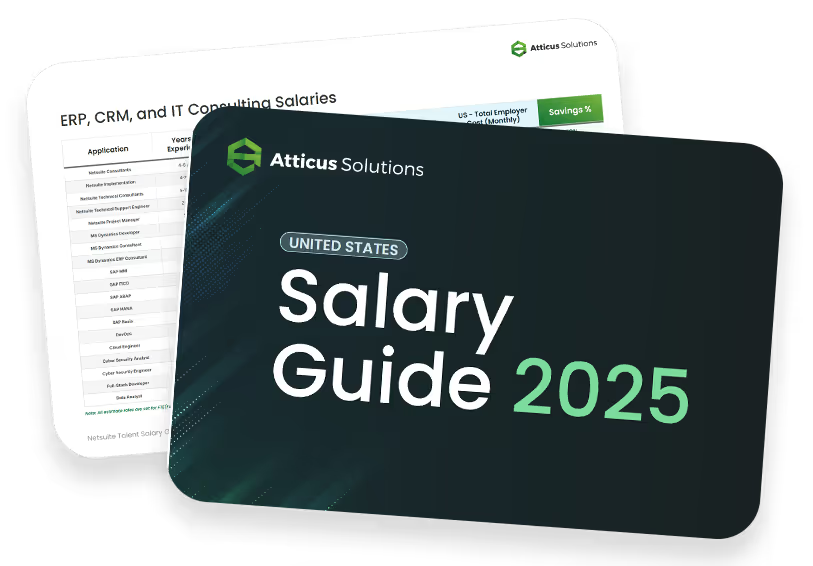
Compare NetSuite ERP talent salaries
Attracting top NetSuite talent with clear job descriptions is the first step. Understanding salaries is your next key move! Download this free salary guide to view talent costs, offshore hiring tips, and more
View More Blogs

NetSuite vs. Oracle: Key Differences, Features, and Customer Services—Which Do You Need?

NetSuite Consultant Playbook: Expertise, Costs & Hiring Guide
Learn how to scale your business

What is Your Strategy for Finding Rare Skill Sets like NetSuite Accountants?
Join our talented team. We are a small, passionate team with a commitment to hiring the best.




