How to Transform NetSuite Customization and Scalability Issues into Strengths

What if the tools you use every day could be optimized to not only meet your needs but also propel your business forward? This is the potential that NetSuite holds for those who are willing to explore beyond the basics. However, achieving this requires overcoming certain hurdles.
NetSuite, a powerful cloud-based business management software, is designed to streamline your operations. But, the real magic happens when it is customized to fit the unique contours of your business. Customization can unlock new efficiencies and insights, but it can also introduce complications, especially when it comes to scaling.
Imagine transforming these potential stumbling blocks into stepping stones. What if the challenges of customization and scalability could actually be turned into strengths that drive growth?
Are you ready to discover how to make NetSuite work harder and smarter for your business? Keep reading to find out how you can do just that.
Common Pitfalls in Customization
Customizing NetSuite can significantly enhance its functionality to suit your business needs. However, certain common pitfalls can lead to scalability issues and other complications. Here, we'll look at two frequent issues: over-customization and misaligned customization.
Over-Customization Risks
Over-customization happens when too many changes are made to the system, which can cause several problems. Upgrading NetSuite becomes challenging, and maintaining the system requires managing numerous custom elements. This complexity can result in higher maintenance costs and more room for errors.
To prevent over-customization, evaluate each change carefully. Only implement customizations that are essential and consider their long-term impact on the system's performance and scalability.
Misaligned Customization
Misaligned customization occurs when modifications do not match your business processes. For example, creating unnecessary custom fields or workflows that don’t fit how your business operates can lead to inefficiencies.
To avoid this, ensure every customization aligns with your business needs. Think about how changes will affect the user experience; poorly designed customizations can hinder productivity and lead to frustration among users.
Consequences of Poor Customization
Customizing NetSuite to fit your business needs is crucial for optimizing efficiency and productivity. However, poor customization can have serious negative impacts.
Below are two key consequences of poor customization to keep an eye out for and how it can affect your NetSuite experience.
Impact on System Performance
Customizations that are not properly tested and optimized can significantly degrade system performance. Slow page load times, frequent errors, and even system crashes can occur, leading to frustration and lost productivity. Your team might spend more time dealing with these issues rather than focusing on their tasks.
User Experience Issues
Customizations that ignore the user experience can make the system difficult to use. If users struggle to find information, navigate the system, or complete tasks efficiently, it can lead to decreased productivity and increased frustration. Ensuring that customizations are user-friendly is essential for maintaining a smooth workflow.
To mitigate these issues, collaborate with experienced NetSuite consultants. They can help design customizations that enhance performance and thoroughly test changes before they go live, ensuring a seamless experience for your team.
Scalability Concerns in NetSuite
As your business expands, you might face scalability issues with NetSuite. While NetSuite is a robust platform, handling large volumes of data and transactions can present challenges.
So, how can you manage them effectively?
Capacity Limitations
NetSuite uses service tiers to handle database throughput capacity, but each tier has its limits on data and transactions. Exceeding these limits can cause performance problems.
To manage this, consider upgrading to a higher service tier or purchasing additional SuiteCloud Plus licenses, which increases your capacity for data and transactions.
Performance Degradation
Growth can lead to performance issues in NetSuite, such as slower load times and delayed report generation. To combat this, optimize your system by fine-tuning account settings, reducing unnecessary customizations, and following best practices for data management.
SuiteAnalytics can help monitor performance and highlight areas needing improvement. By addressing these concerns proactively, you can maintain smooth operations as your business scales.
Strategies for Effective Scalability
Scaling your business can be challenging, but with the right approach, it can be achieved smoothly. Here are two effective strategies for scaling in NetSuite.
Incremental Growth Approach
Adopting an incremental growth approach involves scaling your business in small, manageable steps. This helps ensure your business can handle the increased workload.
Start by identifying your business requirements and creating a detailed plan with a timeline, milestones, and dependencies. This method allows you to adjust and optimize at each stage, making the scaling process more controlled and sustainable.
Leveraging NetSuite’s Native Features
Leveraging NetSuite’s native features can greatly aid scalability. NetSuite offers a variety of tools, such as SuiteApps, integrations, and third-party applications, to support your growth.
Integrations can connect NetSuite with other systems, enhancing efficiency and streamlining processes. Additionally, tools like Salto help manage business requirements and dependencies, ensuring smooth scaling.
By using these strategies, you can effectively scale your business within NetSuite without encountering major issues.
3 Surefire Ways to Optimize Your NetSuite Customization
When optimizing NetSuite customization, aligning efforts with business priorities is crucial. This ensures that customization supports organizational goals and avoids common pitfalls like scope creep and budget overruns.
1. Focus on Key Business Needs
Identify the critical areas requiring customization, such as custom fields, forms, workflows, and scripts. Engage your team to determine which requirements are most important, possibly through surveys or meetings with stakeholders.
Customization should only address essential business needs to avoid unnecessary changes that can cause compatibility issues later.
2. Adopt Best Practices for Customization
Utilize SuiteApps and third-party integrations when possible. These tools can save time and resources while aligning your customization with industry standards. Be mindful of dependencies within the platform to prevent compatibility problems when changes are made.
3. Design for Flexibility
As business requirements evolve, your customization needs may change. Designing with flexibility in mind allows your NetSuite implementation to adapt over time, ensuring continued alignment with your business needs.
Enhancing Scalability
Improving the scalability of your NetSuite system is essential for supporting business growth. Here are the key steps to enhance scalability effectively.
Scalable Architecture Design
A scalable architecture is crucial for handling growth without significant infrastructure changes. Break down your architecture into smaller, manageable parts to ensure each component can meet business needs.
Consider dependencies on other systems, such as third-party integrations or SuiteApps, to maintain compatibility as your system evolves. Using tools like Salto can streamline this process by allowing you to manage your NetSuite configuration as code.
Regular System Audits
Performing regular system audits helps identify potential scalability issues before they become critical. During audits, review integrations, dependencies, and SuiteApps to ensure they function correctly. Assess your business requirements to confirm that your system can adapt to changes.
Regular audits enable you to pinpoint areas for improvement, allowing you to make necessary adjustments proactively.
Real-World Examples
If you're considering NetSuite customization, it's important to understand the potential issues that can arise and how to avoid them. Here are two real-world examples of companies that overcame customization and scalability challenges:
Case Study 1: Tackling Over-Customization - Big Agnes
Big Agnes, a high-end camping gear manufacturer based in Steamboat Springs, Colorado, encountered major issues with their NetSuite system due to excessive customizations. These modifications led to performance slowdowns and complications during system upgrades.
Big Agnes worked with NetSuite consultants to simplify their system setup. They streamlined workflows, eliminated redundant customizations, and introduced SuiteApps to reduce reliance on third-party integrations.
These changes significantly boosted system performance and lowered maintenance costs. The company saw a notable increase in productivity across order management, inventory, fulfillment, and accounting processes. Additionally, they were able to expand their operations efficiently without needing extra staff.
Case Study 2: Scaling Successfully - Eco-Bags Products
Eco-Bags Products, a B Corporation specializing in eco-friendly bags, faced challenges with scalability as their business grew. Their reliance on QuickBooks and a Mail Order Manager led to inefficiencies in manual processes and inventory management.
The company transitioned to NetSuite’s cloud-based business management system, which offered real-time operational insights. They also integrated NetSuite with B2BGateway's EDI solution to automate transactions with major retail partners.
With these upgrades, Eco-Bags Products improved their lead management, order processing, and invoicing. The enhanced scalability of NetSuite supported their expansion into new markets and partnerships without the need for expensive on-premise solutions.
Main Takeaway
NetSuite customization and scalability issues are common among businesses of all sizes. However, with the right approach, these challenges can be transformed into opportunities for growth and optimization.
Here are some key takeaways to keep in mind when addressing NetSuite customization and scalability issues:
- Assess your current setup: Before making any changes, it's important to evaluate your current NetSuite setup. You need to determine where customization and scalability challenges exist.
- Prioritize your needs: Identify the most critical areas for customization and scalability improvements based on your business goals and processes.
- Leverage SuiteFlex: SuiteFlex is a powerful tool that enables businesses to create customizations and applications within NetSuite. By leveraging SuiteFlex, you can tailor NetSuite to your specific needs and enhance scalability.
- Work with a NetSuite expert: Partnering with a NetSuite expert like Atticus Solutions can help you identify and address customization and scalability issues in a timely and effective manner.
By following these key takeaways, you can transform your NetSuite setup into a highly customized and scalable solution that meets your business needs.
If you're ready to take the next step in optimizing your NetSuite setup, book a call with Atticus Solutions for expert consultation.
Our team of NetSuite experts can help you identify and implement the right solutions for your business.
Frequently Asked Questions
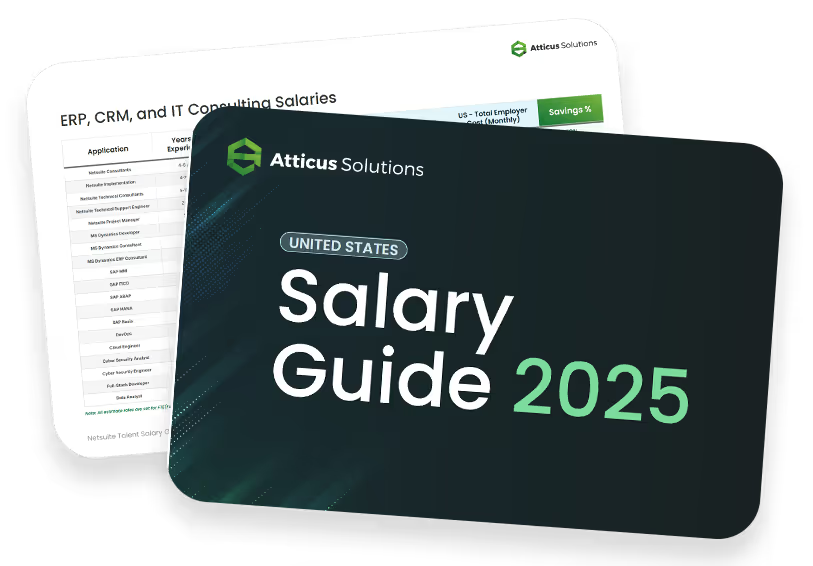
Compare NetSuite ERP talent salaries
Attracting top NetSuite talent with clear job descriptions is the first step. Understanding salaries is your next key move! Download this free salary guide to view talent costs, offshore hiring tips, and more
View More Blogs

Common Services Provided by NetSuite Support

How to Spot an IT Talent Rock Star Before They Walk Out the Door
Learn how to scale your business

What is Your Strategy for Finding Rare Skill Sets like NetSuite Accountants?
Join our talented team. We are a small, passionate team with a commitment to hiring the best.



