Conducting a Comprehensive NetSuite System Review: Key Areas to Focus On

If you're using NetSuite, it's essential to review your system periodically to ensure it's functioning optimally.
This NetSuite review should cover critical areas of your system that impact performance, user experience, and overall efficiency.
Reviewing these areas regularly allows you to identify areas for improvement and take steps to optimize your system.
Performance is one key area of your NetSuite system to review. This includes examining factors such as processor usage, transaction volumes, and script usage.
By identifying areas of your system that are causing performance issues, you can take steps to optimize these areas and improve overall system performance.
Another vital area to review is user experience. This includes reviewing factors such as dashboard design, saved searches, and integrations.
By optimizing these areas, you can improve user adoption and satisfaction, which can lead to increased productivity and efficiency.
Core Functionalities of NetSuite for NetSuite Optimization
As an enterprise resource planning (ERP) solution, NetSuite offers a wide range of core functionalities to help you manage your business operations efficiently.
In this section, we will explore four key areas where NetSuite excels.
1. ERP and Financial Management
NetSuite's cloud-based ERP system provides a comprehensive suite of financial management tools to help you manage your accounting and finance operations effectively.
With NetSuite, you can automate your financial processes, including billing, revenue recognition, and financial reporting.
NetSuite's financial management capabilities also include budgeting and forecasting, expense management, and multi-currency support.
2. CRM and Sales Management
NetSuite's CRM and sales management capabilities allow you to manage your sales processes from lead to close. You can track your prospects, manage your sales pipeline, and automate your sales processes.
NetSuite's CRM also provides a 360-degree view of your customers, including their purchase history and preferences, enabling you to provide personalized service and support.
3. E-commerce Capabilities
NetSuite's e-commerce capabilities allow you to manage your online sales channels from a single platform. You can create and manage your online store, integrate it with your other sales channels, and automate your order management processes.
NetSuite's e-commerce capabilities also include support for multiple currencies, languages, and tax jurisdictions, enabling you to sell globally.
4. Supply Chain and Inventory Management
NetSuite's supply chain and inventory management capabilities allow you to manage inventory levels, track orders, and optimize supply chain processes.
With NetSuite, you can automate your order management processes, including order processing, fulfillment, and shipping.
NetSuite's inventory management capabilities also include support for multiple warehouses and locations, enabling you to manage your inventory more efficiently.
Enhance Operational Efficiency with NetSuite Optimization
Improving operational efficiency is a key factor in achieving business success. With NetSuite, you can automate and customize workflows to streamline processes, optimize resources, and make informed decisions swiftly.
Here are three key areas where NetSuite can help improve your operational efficiency:
1. Workflow Customization and Automation
NetSuite provides a range of tools to help you customize and automate workflows to suit your business needs.
With NetSuite's SuiteFlow, you can create custom workflows that automate processes, reduce errors, and improve efficiency. You can also use SuiteBuilder to customize forms, fields, and records to match your business requirements.
2. Supply Chain Optimization
NetSuite's supply chain management tools can help you optimize your supply chain processes, reduce inventory costs, and improve customer satisfaction.
With NetSuite's demand planning and forecasting tools, you can accurately forecast demand and plan inventory levels to meet customer needs. You can also use NetSuite's order management and fulfillment tools to manage orders, track shipments, and improve delivery times.
3. Manufacturing and MES
NetSuite's manufacturing and MES (Manufacturing Execution System) tools can help you improve manufacturing processes, reduce costs, and increase efficiency.
With NetSuite's manufacturing tools, you can manage production schedules, track work orders, and monitor inventory levels.
NetSuite's MES tools provide real-time visibility into your manufacturing operations, allowing you to make informed decisions and optimize your processes.
NetSuite Optimization through Audit and Data Analysis
Conducting a thorough NetSuite review, including a NetSuite audit, data analysis, and reporting capabilities, provides a comprehensive view of your business operations and enables you to make informed decisions.
This section will explore two key areas of NetSuite's data analysis and reporting capabilities: Real-Time Dashboards and KPIs and Financial Reporting and Compliance.
Real-Time Dashboards and KPIs
NetSuite's real-time dashboards and KPIs provide a comprehensive view of your business operations.
With customizable dashboards, you can easily track key performance indicators (KPIs) and monitor business metrics in real time. You can also create custom KPIs that are specific to your business needs.
The real-time dashboards provide a graphical representation of your business performance, enabling you to quickly identify trends and make data-driven decisions.
The dashboards are customizable, allowing you to choose the metrics that are most important to your business.
Financial Reporting and Compliance
NetSuite's financial reporting and compliance capabilities help you stay compliant with regulations and provide accurate financial reporting.
NetSuite's financial reporting tools enable you to create custom financial reports tailored to your business needs. These reports can be easily exported to Excel or PDF format.
NetSuite's compliance capabilities help you stay compliant with GAAP, IFRS, and SOX regulations.
NetSuite's financial controls ensure that your financial data is accurate and secure. With NetSuite, you can be confident that your financial data is accurate and compliant with regulations.
System Integration and Scalability
When evaluating a NetSuite system, it's important to consider how well it integrates with third-party applications and how scalable it is to support business growth and expansion.
Third-Party Application Integration
NetSuite's ability to integrate with third-party applications is a key consideration for businesses that rely on specialized software to manage specific functions.
NetSuite offers a wide range of integrations with popular applications like Salesforce, Shopify, and Magento and industry-specific solutions like Avalara for tax compliance and Adaptive Insights for financial planning and analysis.
When evaluating third-party integration options, it's essential to consider factors like ease of integration, the level of customization available, and the ongoing support provided by both NetSuite and the third-party vendor.
Growth and Expansion Support
As your business grows, your NetSuite system needs to be able to scale to support increased data volume, user activity, and transaction volume.
NetSuite's service tiers allow you to easily scale up or down as needed to meet changing business demands.
When evaluating NetSuite's scalability, it's important to consider factors like the infrastructure required to support growth, the level of investment needed to scale the system, and the potential return on investment (ROI) from increased efficiency and productivity.
Modifications to the NetSuite system may also be necessary to support growth and expansion. When considering modifications, it's important to work closely with your NetSuite vendor to ensure that any changes are made in a way that maintains system stability and compatibility with future upgrades.
NetSuite's strong integration capabilities and scalable infrastructure make it a solid choice for businesses looking to support growth and expansion.
By carefully evaluating your integration and scalability needs, you can ensure that your NetSuite system will continue to meet your business needs for years to come.
Conclusion
A thorough NetSuite review is crucial for maintaining an optimized instance. It is important to regularly assess the system's performance, integrations, and customizations to ensure they align with your business needs.
Additionally, conducting a NetSuite audit can help identify any discrepancies or areas for improvement. Consistent data presentation and accurate reporting are vital areas to focus on during the review process.
By ensuring data is presented in a consistent manner, you can improve user adoption and reduce the risk of errors. Accurate reporting is also essential for making informed business decisions.
During the review process, it is important to identify potential challenges and take a proactive approach to system performance. This includes optimizing code, refining integrations, deferring non essential processes, and rescheduling some processes to run during off-peak hours.
Atticus Solutions offers a comprehensive NetSuite review and NetSuite audit run by our top experts. Book a call with us today to ensure your NetSuite instance is optimized for success and benefits from continuous NetSuite optimization.
Frequently Asked Questions
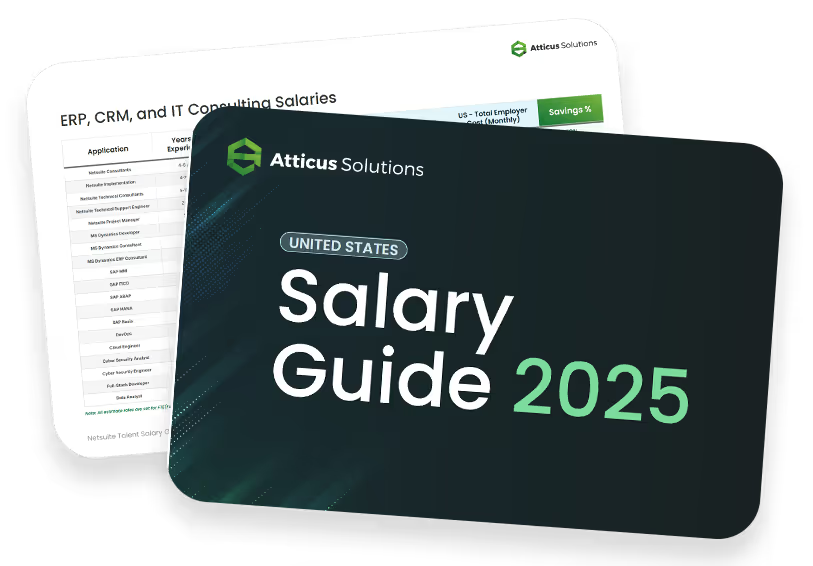
Compare NetSuite ERP talent salaries
Attracting top NetSuite talent with clear job descriptions is the first step. Understanding salaries is your next key move! Download this free salary guide to view talent costs, offshore hiring tips, and more
View More Blogs

NetSuite Technical Consultant vs Solutions Consultant: Roles & Hiring Tips

4 Tips to Optimize Your NetSuite Performance for Your Business in the USA

NetSuite Technical Consultant Guide: Costs, Skills & Offshore Benefits
Learn how to scale your business

What is Your Strategy for Finding Rare Skill Sets like NetSuite Accountants?
Join our talented team. We are a small, passionate team with a commitment to hiring the best.


